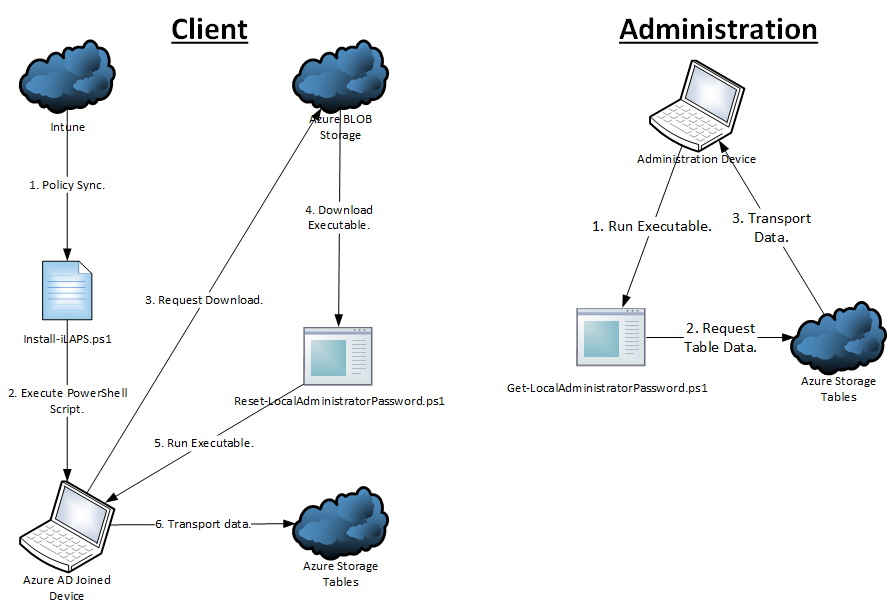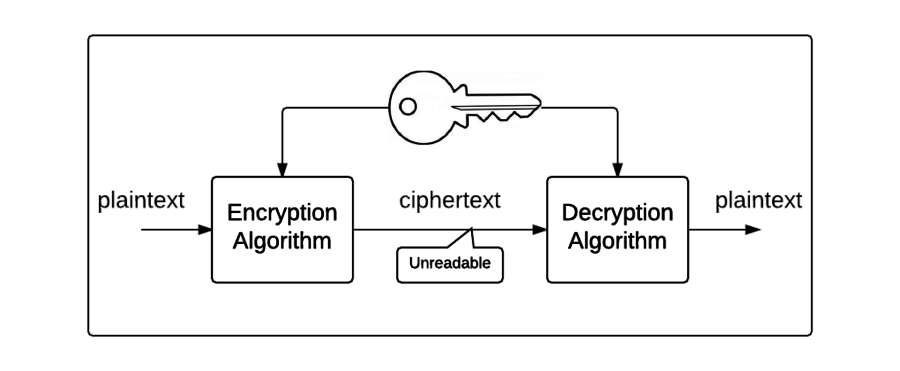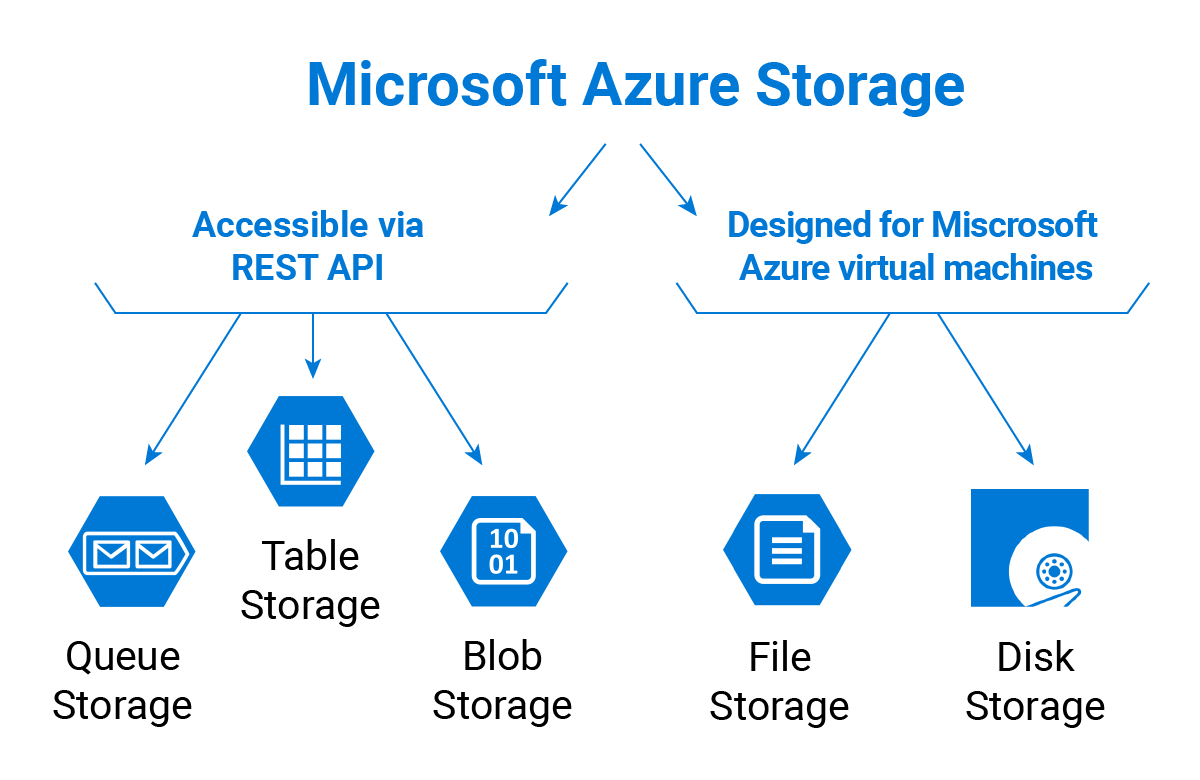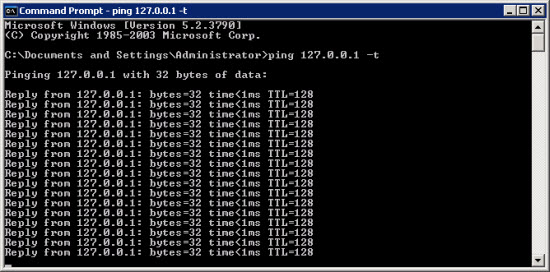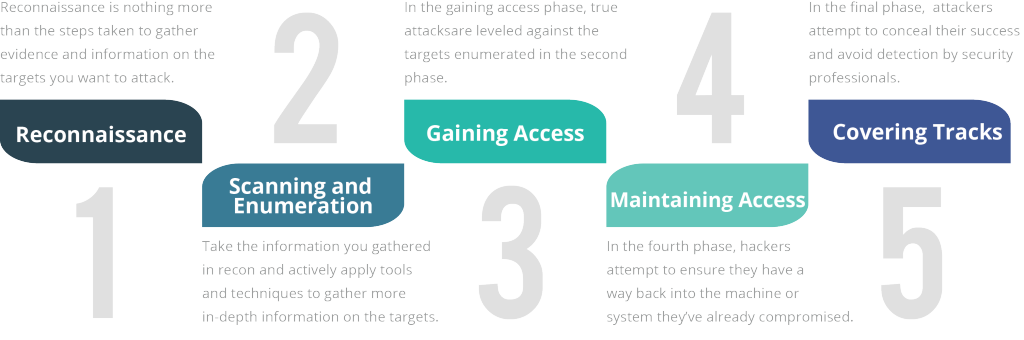I’m back again, with a quick how-to on SCCM.
Have you ever needed to create device collections based on security groups (user accounts) in Active Directory? -Well look no further!
You can use the following WQL in a collection.
Only thing you need to change is the SMS_R_User.UserGroupName=”CONTOSO\\mysecuritygroup”.
|
1 2 3 4 5 |
select SMS_R_SYSTEM.ResourceID,SMS_R_SYSTEM.ResourceType,SMS_R_SYSTEM.Name,SMS_R_SYSTEM.SMSUniqueIdentifier,SMS_R_SYSTEM.ResourceDomainORWorkgroup,SMS_R_SYSTEM.Client from SMS_R_System JOIN SMS_UserMachineRelationship ON SMS_R_System.Name=SMS_UserMachineRelationship.ResourceName JOIN SMS_R_User ON SMS_UserMachineRelationship.UniqueUserName = SMS_R_User.UniqueUserName WHERE SMS_UserMachineRelationship.Types=1 AND SMS_R_User.UserGroupName="CONTOSO\\mysecuritygroup" |