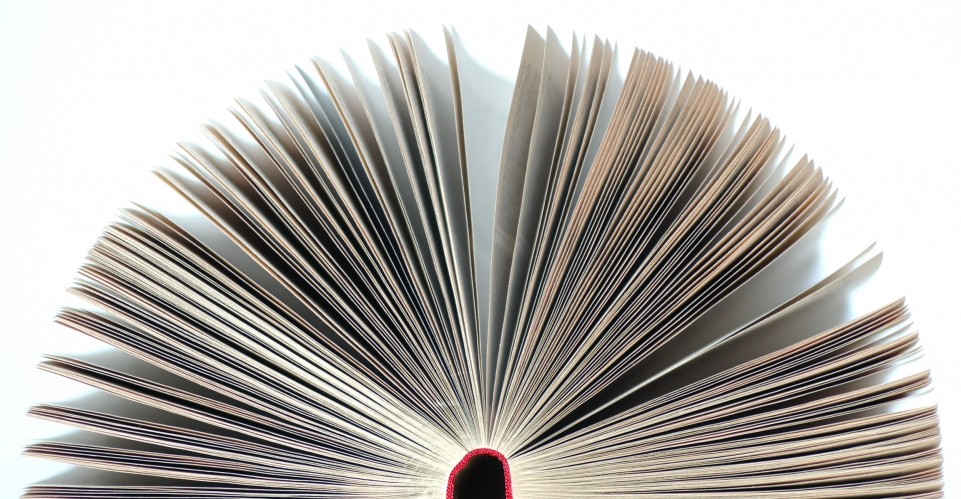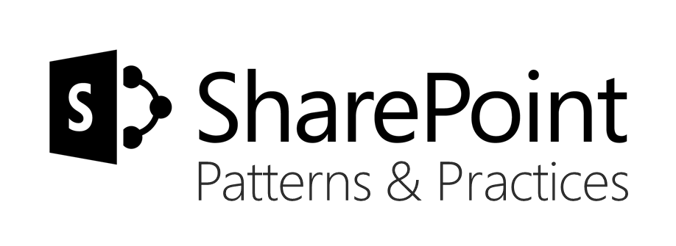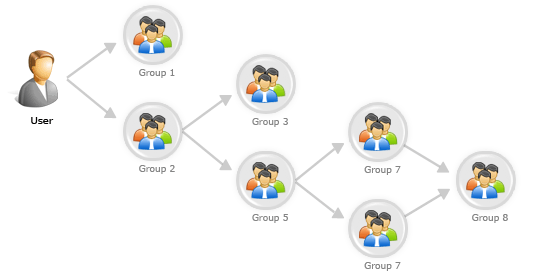Recently passed the 70-533 exam and earned a MCSE. Now I’m studying for the transition exam AZ-102 (expiring March 31, 2019), which would give me the Azure Administrator Associate badge. In this post I will give a short description on which methods I used to pass AZ-102.
The resources I used were:
- Sharon Bennett’s LinkedIn course (30 days free trial)
- Saw the videos on the Microsoft Learn portal
- Tested my self through the official practice tests on mindhub
- Used the official Azure documentation.
- Hands-on labs in a Azure subscription (30 days free trial).
The exam is broken into 8 sections:
-
- Manage Azure Subscriptions and Resources (5-10%)
- May include but not limited to: Configure diagnostic settings on resources; create baseline for resources; create and rest alerts; analyze alerts across subscription; analyze metrics across subscription; create action groups; monitor for unused resources; monitor spend; report on spend; utilize Log Search query functions; view alerts in Log Analytics
- Implement and Manage Storage (5-10%)
- May include but not limited to: Create Azure file share; create Azure File Sync service; create Azure sync group; troubleshoot Azure File Sync
- Configure and manage virtual networks (15-20%)
- May include but not limited to: Create and configure VNET peering; create and configure VNET to VNET; verify virtual network connectivity; create virtual network gateway
- May include but not limited to: Configure Azure DNS; configure custom DNS settings; configure DNS zones
- Manage identities (15-20%)
- May include but not limited to: Add custom domains; configure Azure AD Identity Protection, Azure AD Join, and Enterprise State Roaming; configure self-service password reset; implement conditional access policies; manage multiple directories; perform an access review
- May include but not limited to: Install and configure Azure AD Connect; configure federation and single sign-on; manage Azure AD Connect; manage password sync and writeback
- Evaluate and perform server migration to Azure (15-20%)
- May include but not limited to: Discover and assess environment; identify workloads that can and cannot be deployed; identify ports to open; identify changes to network; identify if target environment is supported; setup domain accounts and credentials
- May include but not limited to: Migrate by using Azure Site Recovery (ASR); migrate using P2V; configure storage; create a backup vault; prepare source and target environments; backup and restore data; deploy Azure Site Recovery (ASR) agent; prepare virtual network
- Implement and manage application services (5-10%)
- May include but not limited to: Create and manage objects; manage a Logic App resource; manage Azure Function app settings; manage Event Grid; manage Service Bus
- Implement advanced virtual networking (5-10%)
- May include but not limited to: Monitor on-premises connectivity; use network resource monitoring and Network Watcher; manage external networking and virtual network connectivity
- Secure identities (5-10%)
- May include but not limited to: Enable MFA for an Azure tenant; configure user accounts for MFA; configure fraud alerts; configure bypass options; configure trusted IPs; configure verification methods; manage role-based access control (RBAC); implement RBAC policies; assign RBAC Roles; create a custom role; configure access to Azure resources by assigning roles; configure management access to Azure
- Manage Azure Subscriptions and Resources (5-10%)
If you can answer (and know the reason behind the answer) the following questions regarding Azure, you should be ready to take the AZ-102 exam. For each question I will provide a link to the answer. There might be more than one correct answer to a question, but the questions link points to which tool or technology you should know about in order to pass.