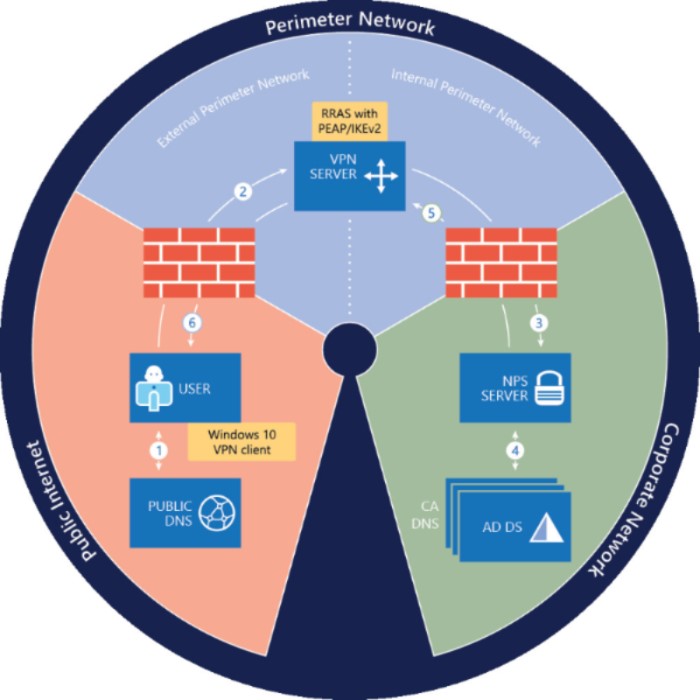
Always On VPN provides a single, cohesive solution for remote access and supports domain-joined, non-domain-joined (workgroup), or Azure AD–joined devices, even personally owned devices. With Always On VPN, the connection type does not have to be exclusively user or device but can be a combination of both. For example, you could enable device authentication for remote device management, and then enable user authentication for connectivity to internal company sites and services.
The purpose for this guide is to demonstrate how to deploy the Always On feature easily. In this guide we will deploy the following platforms primarily using PowerShell where possible:
- Active Directory (AD DS)
- DNS
- Certificate Authority (AD CS)
- DHCP
- Routing and Remote Access Service (RRAS)
- Network Policy Server (RADIUS)
It will not be demonstrated how to install Windows Server or Windows 10 operating system.
Do not attempt to deploy Remote Access on a virtual machine (VM) in Microsoft Azure. Using Remote Access in Microsoft Azure is not supported, including both Remote Access VPN and DirectAccess.




