Recently I had a few users that couldn’t initiate a sync on their Windows device to Microsoft Intune.
The error was “The sync could not be initiated (0x82ac019e)“, luckily the solution is easy.
The error message states that the user doesn’t have a EMS license in the Office 365 portal.
- Open “https://portal.office.com/adminportal”.
- Search after the user that have the problem.
- Now in the right side, click on the “Edit” button next to “Product licenses“.

- Enable the license “Enterprise Mobility + Security E3“, with all the features.
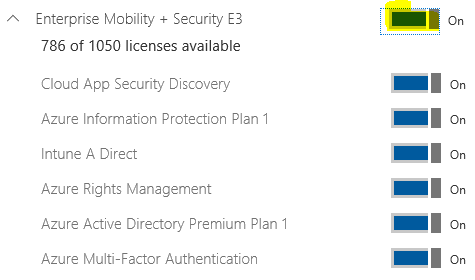
- Now reboot the affected machine, and re-do a sync in “Settings -> Accounts -> Info” by clicking on the “Sync” button.


Hey Alex, where did you get the error message for this code? I have another code and struggling to find error message for it.